 |
v1.1.0
|
Details on the Sifteo audio engine
The Sifteo Base provides audio from a single speaker, and global volume can be controlled by the slider on its side.

All audio is rendered at a rate of 16kHz, and audio data is expected to be in signed 16-bit samples.
As with the rest of the data in your .elf binary, audio data is fetched from external storage before it can be used. Taking this into consideration, audio can be stored in two formats:
By default stir will compress your audio data to ADPCM, an efficient format that compresses to 25% of the size of the source audio. This is the preferred format for most audio, unless you have a specific reason to leave it uncompressed.
Compressed audio data fetched from external storage remains compressed in the cache, and is decompressed for playback.
Audio assets may also be stored uncompressed, resulting in larger binaries, but avoiding the small amount of work required to decompress the audio.
Typically PCM audio is only useful if you will be generating the audio data programmatically, if you expect your data to have a highly nonlinear access pattern, or if your application cannot tolerate the small amount of distortion introduced by the lossy ADPCM compression.
8 channels of audio are available on the Sifteo Base. A single Sifteo::AudioChannel can render one Sifteo::AssetAudio at a time. You can see the status of each channel in real-time using Siftulator's audio visualizer mode. Enable or disable the visualizer by pressing V. It shows eight oscilloscopes. From left to right, they correspond to audio channels 0 through 7:
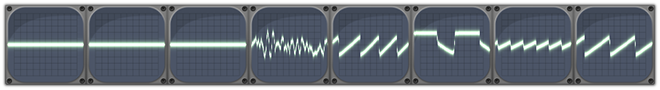
The Sifteo::AudioTracker, described below, can also play back multichannel musical compositions, while typically sound effects will be played back directly on a single channel.
The simplest way to generate audio is to play back a sample. Samples can be played back by specifying a sound in your assets.lua file, which will prompt stir to create a Sifteo::AssetAudio. This can be played back by a Sifteo::AudioChannel:
See Asset Workflow for more details on how to prepare your audio and integrate it into your build.
The Sifteo Base can also play tracker modules. Tracker modules are particularly interesting since they allow us to efficiently render longer pieces of audio, which would otherwise be prohibitively large to store on the Base.
From a very high level, we can think of a tracker module as being played back by a sequencer. The module (or 'mod'), provides a number of samples, usually for several different instruments, and contains events that specify when those samples should be played. There are also a variety of effects that can be applied to a sample being played back in the tracker.
A variety of slightly differing module formats have emerged over the years - the Sifteo tracker is compatible with the XM file format.
Once you've added your mod to stir, playing it back is as simple as:
stir will accept almost any XM module, so long as some limitations (below) are met. It's recommended that you use MilkyTracker or MODPlug as your authoring tool, as the Sifteo tracker has been designed to be as compatible as possible with them.
Stir compresses modules in a few ways. All samples (accepted formats: pcm16, pcm8, and adpcm) are compressed to ADPCM (like a normal Sifteo::AssetAudio), and envelopes are also compressed. Samples are also deduplicated so multiple songs can share the same sample data, further saving space on the Base.
Tracker modules can be a very efficient format, but they can also be terrifically inefficient if abused. Here are some tips to keeping your modules tight and fast.
stir converts the ping pong loop into a linear loop, doubling the loop's size. While ping pong loops can be incredibly useful, they can take up significantly more space in flash and should be used sparingly.Practically all XM features are available. Unfortunately, this does not mean that all XM features will run well on the Base. Due to the unique constraints of our hardware, the following features should be avoided when possible:
9xx (Sample offset): Samples on the Base do not provide random access, so jumping to an offset in a sample requires fetching the rest of the sample before the offset as well. In cases where the offset is large and the effect is used on multiple channels at the same time, this can noticeably affect performance.
Dxx (Pattern break): Patterns, like samples, do not provide random access and must be read from the beginning of the pattern to the requested offset. As such, executing a pattern break and jumping more than a few rows into the next pattern can be expensive.
E6x (Pattern loop): It is possible to use pattern loops in an efficient manner, but due to the linear access nature of patterns they can also be very inefficient. Where possible, pattern loops should start as near to the beginning of the pattern as possible—looping to the very beginning of a pattern is as cheap as stepping to the next row in the same pattern.
The least efficient pattern loop would begin the loop on the second to last row of the pattern, with a duration of one row. This would cause the entire pattern to be read from flash on every loop division.
The Base Cube provides 8 channels of audio, and all of them can be used for tracker playback, but before creating a song using all 8 channels, there are a few reasons why fewer is better:
Lastly, editing tools do not appear to have a way to add or remove channels after a song has been created. While stir should handle this in the future, it does not today and your songs will be larger and have the potential to conflict with standard sound effects. To mitigate this, the tracker allocates channels from the top down in the mixer, so a song that has eight channels but only uses channels one through four (trackers like to one-index their numbering) will leave channels zero through three (we use zero-indexing) free on the Base.
The following constraints are imposed on tracker modules:
Automatic instrument vibrato is not yet available.
The following effects are not implemented, and likely inconsistent between MilkyTracker, FastTracker II, and MODPlug, and will not be available:
All other effects and all volume column effects are available.
The XM file specification can be found here, but the MilkyTracker documentation is significantly more useful for understanding effects. The MOD specification from which it inherits many of its features can be found here.
Sifteo SDK v1.1.0 (see all versions)
Last updated Tue Dec 23 2014, by Doxygen